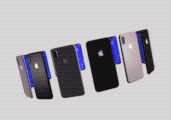Summary of the week
This week is dedicated to the Objective-C language.
When presenting Objective-C, we decided to detail how to deal with memory management. This is important to know since such mechanisms can be used in different situation when automated mechanisms (such as ARC — Automated Reference Counting) are not available. Management of images in Xcode is also detailed.
Finally, two exercises are proposed to practice this language.
Practice
Several exercises are proposed this week. A link to the presentation of this practical work is provided, as well as explanation videos are available here:
Map of the week
It is also available here as a pdf file. You may access to the videos via the map, or thanks to the table of content on your left (with also some related information). Significations of logos and colore is explained below the map.
Logos and colors associated to videos
| On the maps | Icons in pages | Meaning |
|---|---|---|
| Video with a red background | 
| Presentation of main concepts |
| Video with a green background | 
| Presentation of optional elements (prerequisite shown on the web page) |
| Video with a blue background | 
| Analysis of examples |
| Video with a purple background | 
| Demonstrations |
| Video with an orange background | 
| Presentation of an exercise to be solved by the students |
Plain arrowsrepresent the order of sequences and dotted arrows represent a dependency between two sequences when it is not motivated by the precedence order (typically, when an example seen in a previous video is enriched in a later one).